|
ClearCore Library
|
|
ClearCore Library
|
Download and run the appropriate installer for your development environment below to automatically install all ClearCore libraries:
Microchip/Atmel Studio
https://www.teknic.com/files/downloads/ClearCore_Atmel_Installer.zip
If the installers above cannot be run, or if a manual installation is preferred, follow the appropriate instructions below for your development environment:
Microchip/Atmel Studio
https://www.teknic.com/files/downloads/manual_install_instructions_atmel.pdf
To check which release of the ClearCore software library is being used, and/or to update to a different release follow the instructions below:
Checking your current version number
Updating the version
The latest released version can be found on Teknic's ClearCore GitHub repository:
https://github.com/Teknic-Inc/ClearCore-library/releases
Under the most recent release, download the Source Code .zip file.
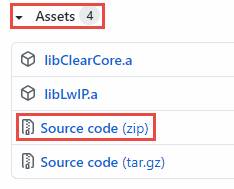
Extract this .zip file to this location:
C:\Program Files (x86)\Teknic

Checking your current version number
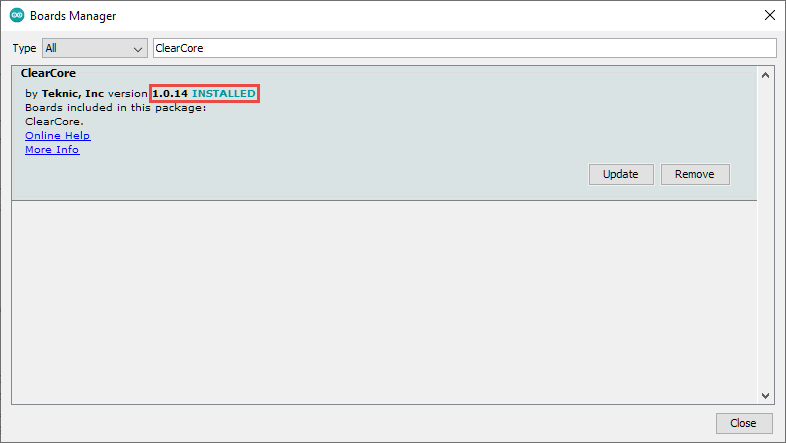
Updating the version
If newer versions are available, the "Update" button will be visible. Click "Update".
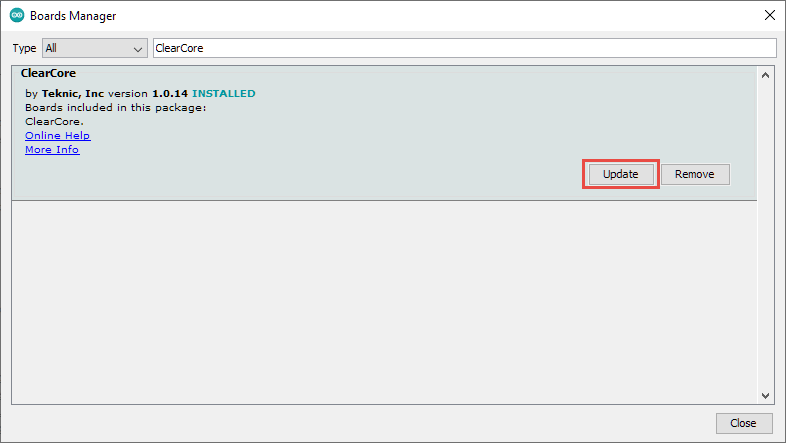
When the most recent library version is installed, older versions of the library may be selectable. It is only recommended to use older versions
if your ClearCore application code was originally developed using an older version. Some newer features may not be usable with earlier versions.
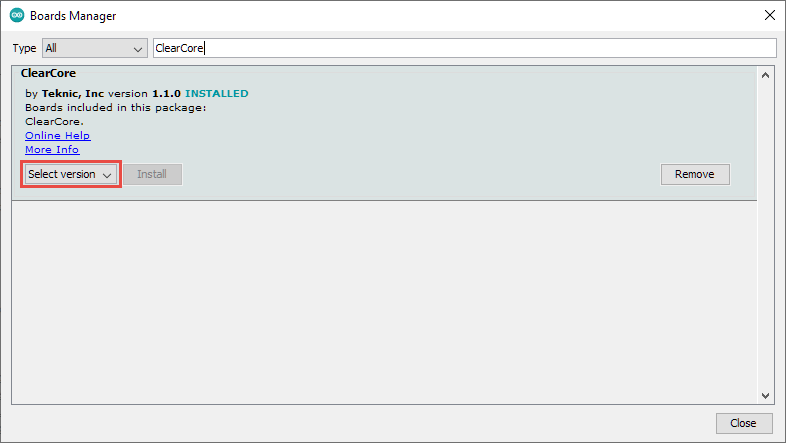
 1.8.11
1.8.11